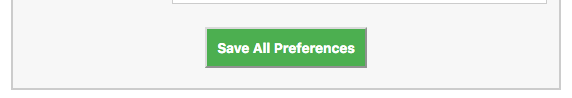1) Open Mozilla Thunderbird and click the menu “Tools > Add-ons”.
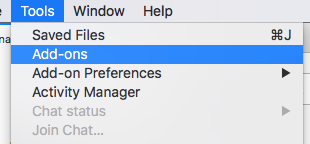
2) Locate the add-on “M-Hub Pro” in the Add-ons list. Click the “Preferences” button.
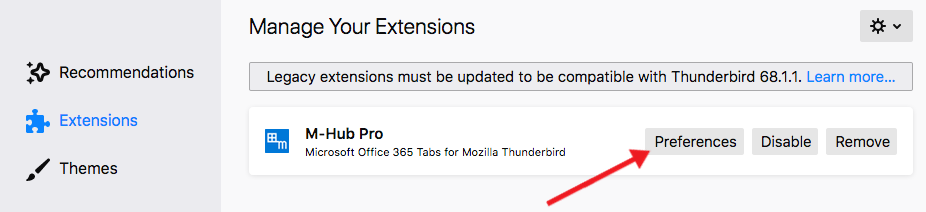
3) Within the tab that opens, locate the Microsoft Office 365 service whose url you would like to customize.
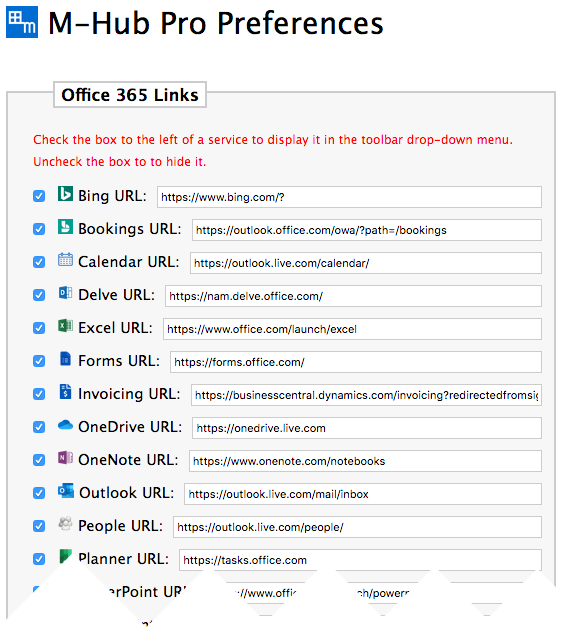
4) Type in the new url or modify the existing url as desired. If you would like to hide a Microsoft Office 365 service from the toolbar drop-down menu, uncheck the box next to the service you wish to hide. Click “Save All Preferences” when finished.